< Back to the Blog
How to Host an Open Space Session with Zoom and Jamboard
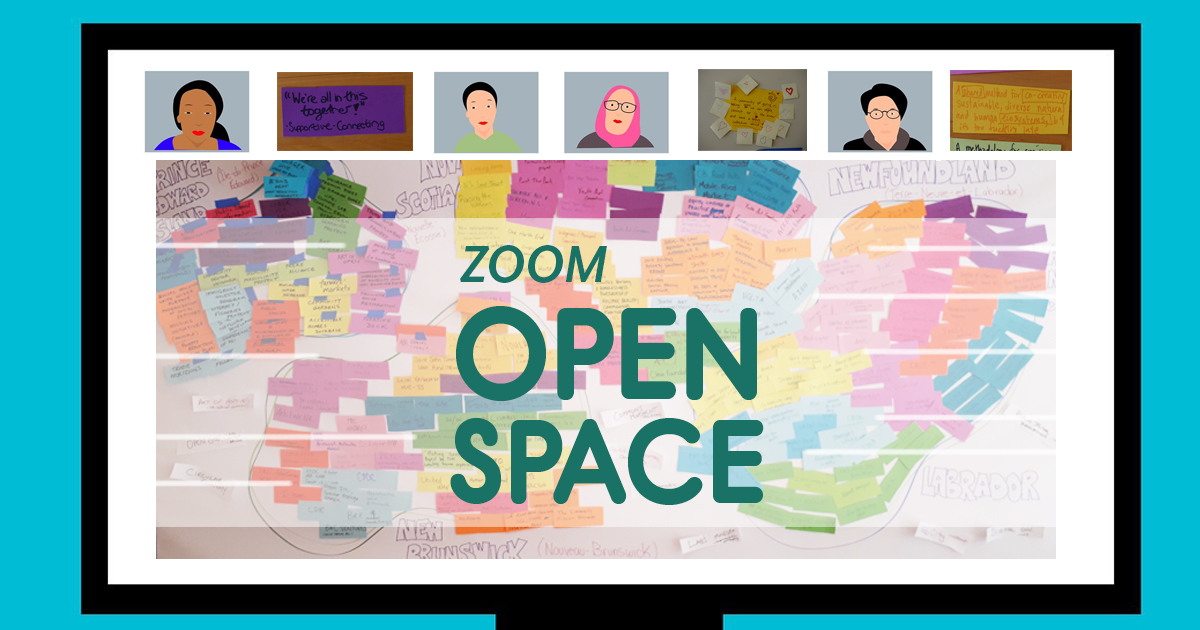
Playspaces Session Learnings
This is a great way to try and emulate a very interactive social technology online. The tools chosen have a pretty low entry barrier they are fairly easy to learn and use. This technique should work with Microsoft Teams as well as Zoom. Alternatives to Google’s Jamboard are suggested below as well.
- Prepare a tool like Jamboard (or Mural or Miro) with a few slides (see sample slides):
- Introduction
- Check in (if your check in requires a Jamboard)
- Basics of Open Space (description)
- Instructions for joining rooms with illustration (if needed)
- Marketplace – to post stickies with ideas
- Harvest (if desired)
- Invite people to your Zoom session.
- Introduce yourself, check in with an icebreaker or conversation starter. Here are some examples.
- Introduce the idea of Open Space (refresh your knowledge here).
- Everyone who cares about the challenge at hand and accepts the organizers’ invitation is included
- Everyone has an equal opportunity to contribute
- The “Law of Two Feet” governs the participation of all attendees in the various sessions. It says: “Go and attend whichever session you want, but if you find yourself in a session where you are not learning or contributing, use your two feet!”
- Marketplace: Set up a tool like the Jamboard, above. Invite people to post the topics they would like to host.
- Set up breakout rooms for each topic. Click on “Breakout Rooms” and set the number to create, and then choose the option “Allow participants to choose room.” Once the rooms are created, you can choose “OPTIONS” (bottom left of the Breakout Rooms pop out) to set a time for the rooms to close automatically and when to give notice that the rooms will close.
- Review the Breakout Room details with your participants.
- Announce time for discussions, and let people begin joining rooms.
- At the end of the discussion time, harvest via Jamboard, Google Doc or verbally.
- Repeat steps 6 – 10 if you wish multiple rounds.
Share this:
Comments are closed